Super Cheap Macro Keyboard
YouTube Video
Introduction
Welcome to this tutorial on creating a really super cheap macro keyboard that does not require any tools or equipment based on the Raspberry Pi Pico and Circuit Python firmware! By the end of this tutorial, you’ll have a fully functional macro keyboard that you can customize to your heart’s content. So let’s get started!
What is a macro keyboard?
Macro keyboards are an excellent way to streamline your workflow and increase productivity. With a macro keyboard, you can automate repetitive tasks, execute complex commands with a single key press, and customize your keyboard layout to your needs.
Schematic Diagram
The schematic diagram is shown below. The design is straightforward as each button was connected to a GPIO pin to the Raspberry Pi Pico
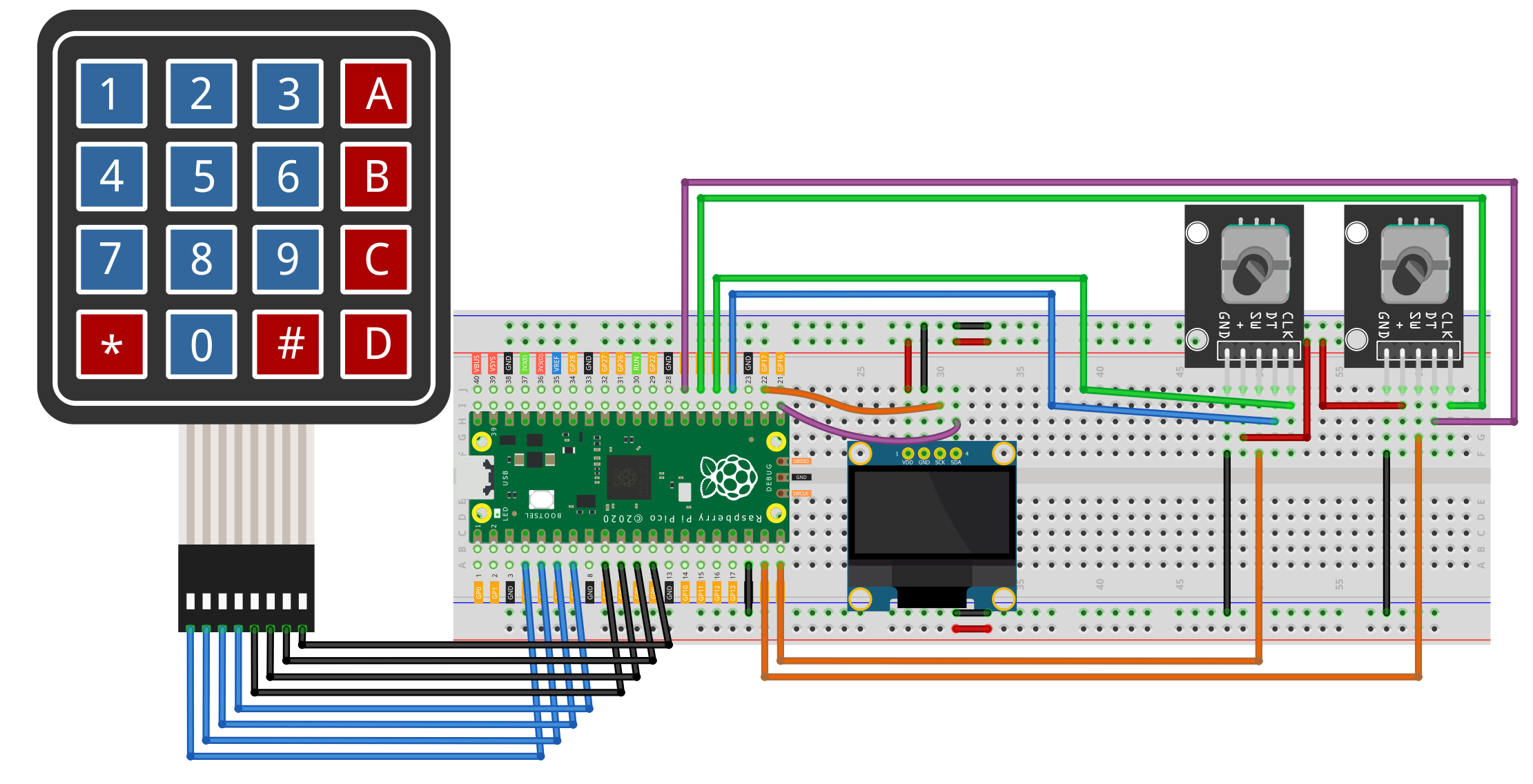
Circuit Python
CircuitPython is a variant of the Python programming language designed for microcontrollers, specifically those based on the ARM Cortex-M family of processors. It allows developers to write Python code that can interact with hardware components and sensors, making it a popular choice for DIY electronics projects.
One advantage of using CircuitPython for building a macro keyboard is that it includes the HID (Human Interface Device) library, which allows microcontrollers to act as USB input devices such as keyboards, mice, and gamepads. This means that with CircuitPython, you can program your microcontroller to act like a keyboard and send keystrokes to your computer when a button is pressed on your macro keyboard.
Another advantage of CircuitPython is its ease of use and rapid prototyping capabilities. Since CircuitPython is an interpreted language, developers can write and test code on their computer before uploading it to the microcontroller. Additionally, CircuitPython comes with a large number of built-in libraries and modules that simplify programming for common hardware components, such as OLED displays, sensors, and LED strips. This can save a lot of time and effort compared to writing low-level code in C or assembly language.
HID Library
In order to get the Raspberry Pi Pico to work as an macro keyboard we need to install a Human Interface Device Library from Adafruit Circuit Python library.
You need to create a folder on your Raspberry Pi Pico named “adafruit_hid” and upload the following files in the folder. You can download the files on my GitHub repository. It is also available on Circuit Python website but in order to keep version control for this specific tutorial along with the video I recommend you download it from my GitHub repository.
Code
To following along with this tutorial download all the code:
Code: Download
Here a short in depth overview of each python script will be given with code snippets explained and how you can use it to create your own macros.
This project does need a few improvements and will definetly come back to this in the future.
WIP - Everything will be updated soon-ish